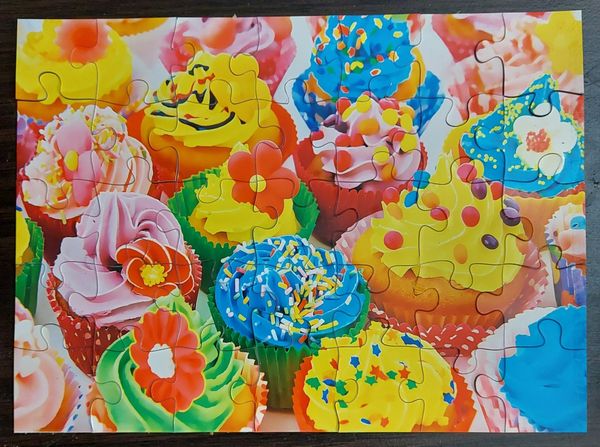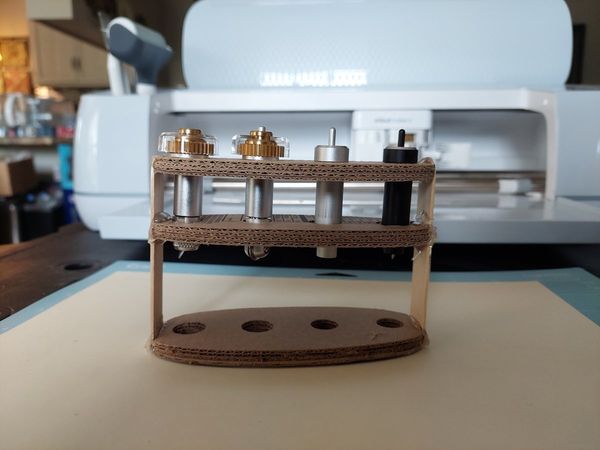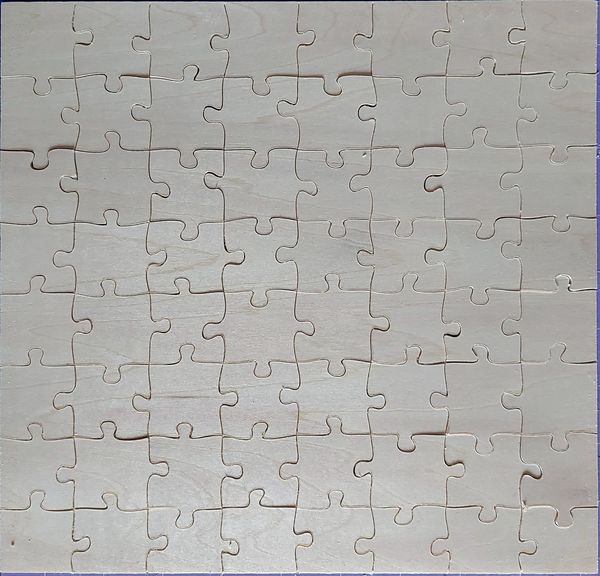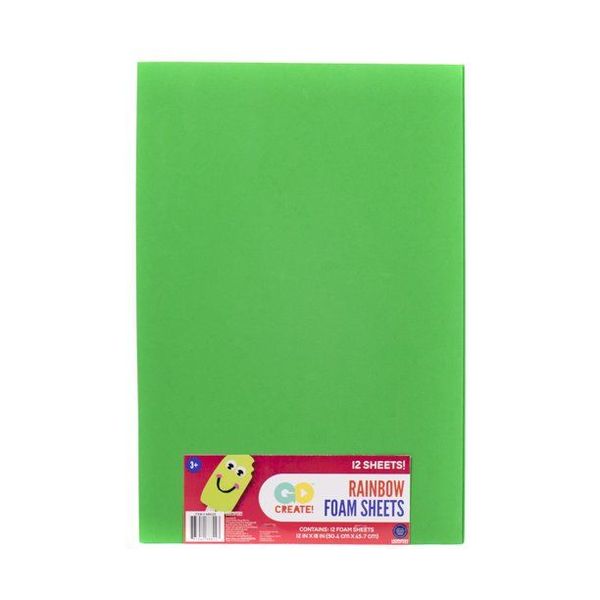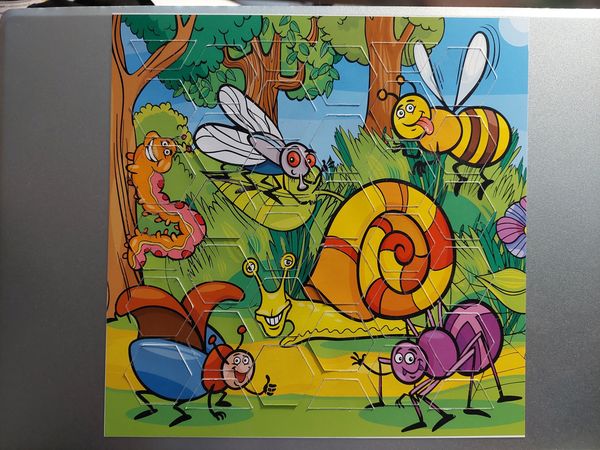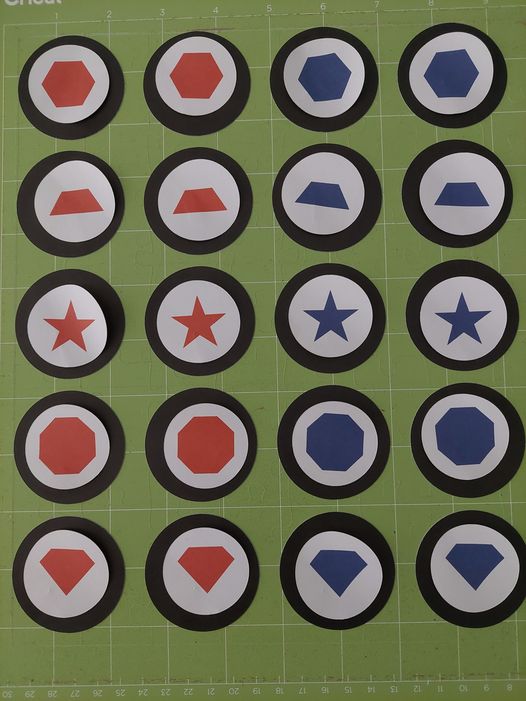A couple of my latest puzzles. Both were created with Cricut Print then Cut on WeLiu adhesive vinyl sticker sheets. “Cupcake Celebration” is 35 pieces with a Dollar Tree chopping mat backing. “Mountain Sunrise” is 40 pieces with a backing of Grafix Medium Weight Acid-Free 0.057” Chipboard Sheets Thoughts: [1] I think the “Cupcake […]
See More