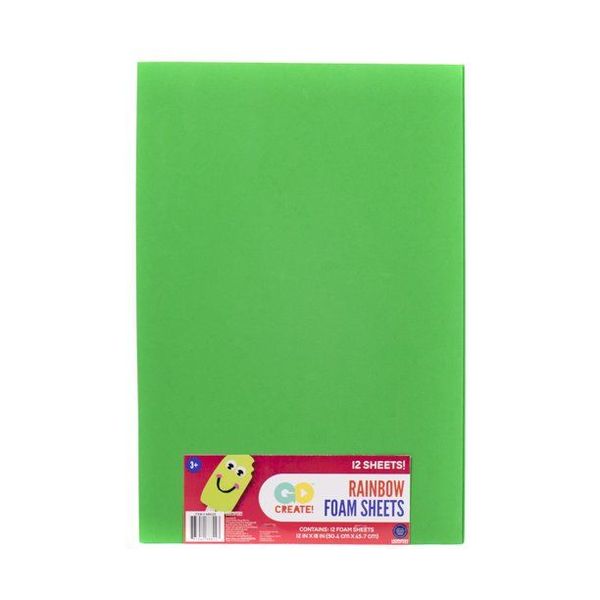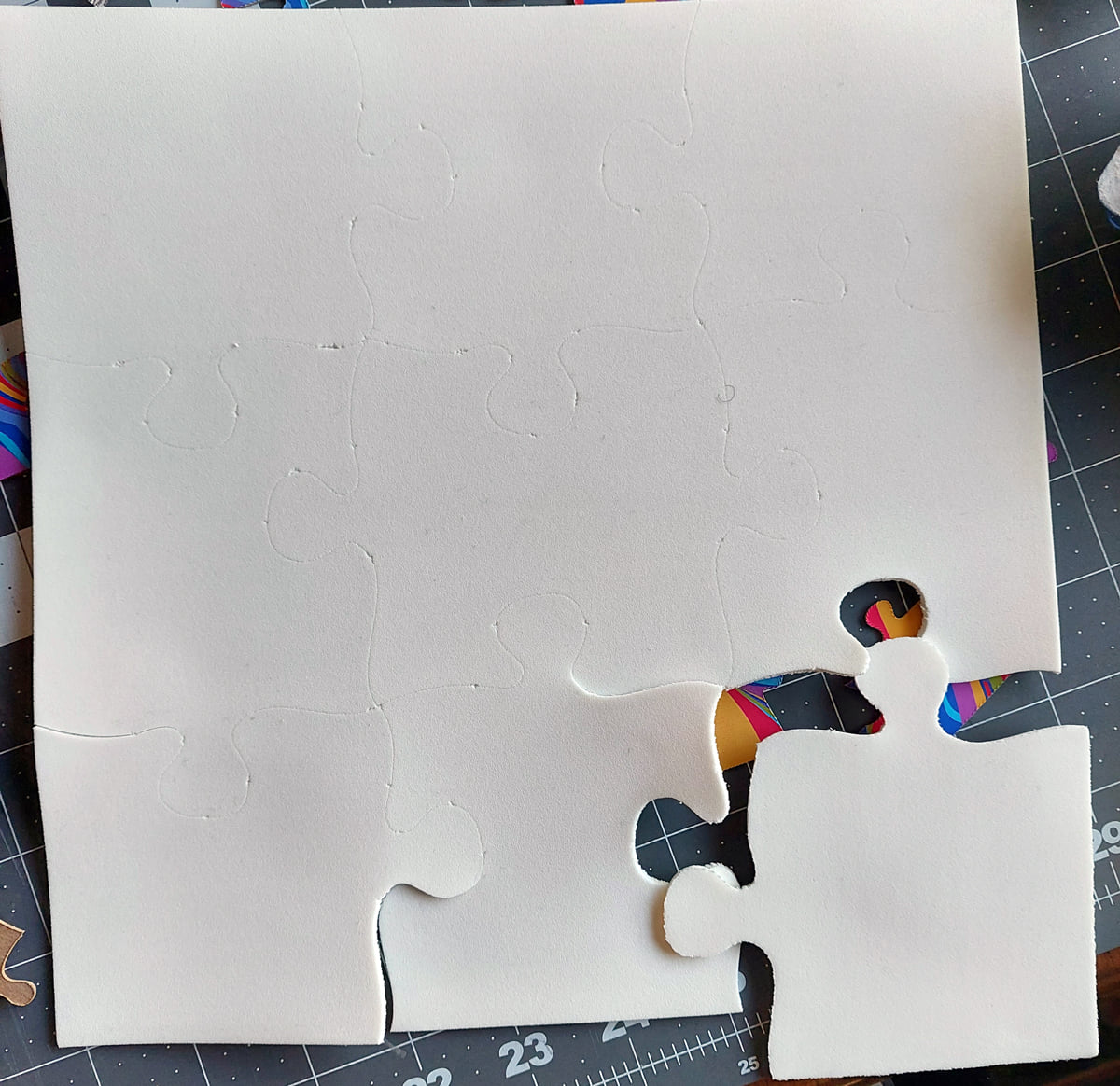I've attached an image of the Go Create! brand foam sheet from Walmart that I cut, which does not have the adhesive on one side.
From a distance, it doesn't look like it was actually cut through at all, but if you zoom in on it you can see the cuts.
Then when you bend at the cut lines you can see them even better.
You can then pull the puzzle pieces apart by hand at the lines and loops without a lot of effort.
I'm actually going to try it again, but the next time around I'm going to add painters' tape over the whole thing (on both sides) and see if that keeps it from “healing” itself.
I don't know how else to describe it, because that's what it appears to be doing after it's cut; healing itself.
I did five passes with 350 pressure on the Cricut Maker 3.