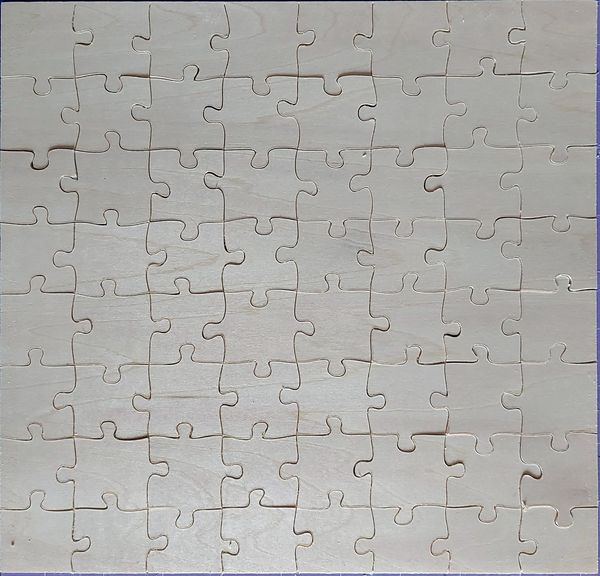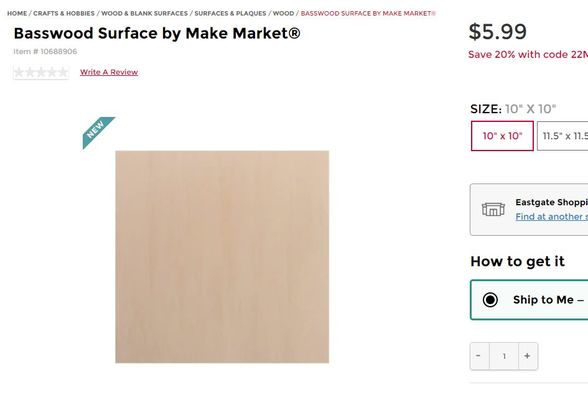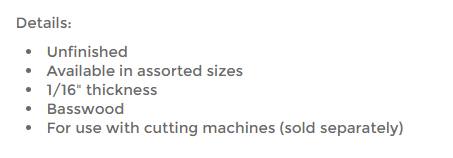I got this basswood (10″x10″) from Michaels today and went ahead and gave it a go.
It cut like a hot knife blade through butter using the default Cricut setting for 1/16th Basswood. No need for added pressure and no need for more passes after the 14 in the Cricut material preset.
I got 11 pieces of the basswood and expected them to be stacked on top of each other, but each piece is wrapped in plastic, and inside the plastic is the piece of basswood, a piece of cardboard the same size (10″x10″) as the basswood and a Micro-Pak Enhanced PE Sheet, which I think is to deal with moisture.
Since I'm using these basswood pieces for puzzles, the bonus for me is that the cardboard piece is thin but sturdy and the same size as the basswood piece itself, so I can cut the cardboard the same as the basswood and use it as an extra layer in my puzzle projects.
I'm actually going to adhere the image I'm going to use for this puzzle to the cardboard, let the Cricut cut both in the same puzzle pattern as I did for the basswood, which will make it easier to glue onto the wooden pieces of the puzzle.
The only thing I should have done differently, even though I did secure the edges with painter's tape, was to use a stickier StrongGrip mat. The one I used had a lot of debris and wasn't as sticky as it could have been. Had I used a brand-new StrongGrip mat, I don't think the pieces would have lifted off the mat as much after they were completely separated from each other.