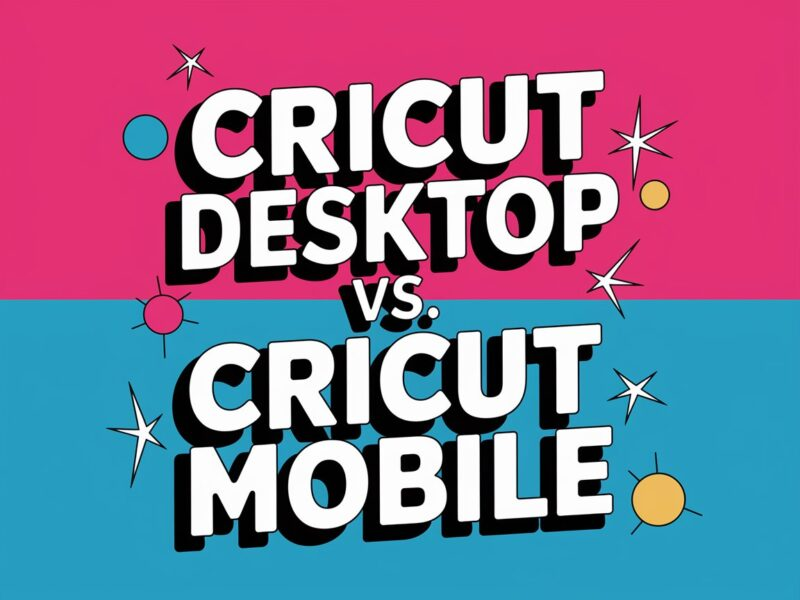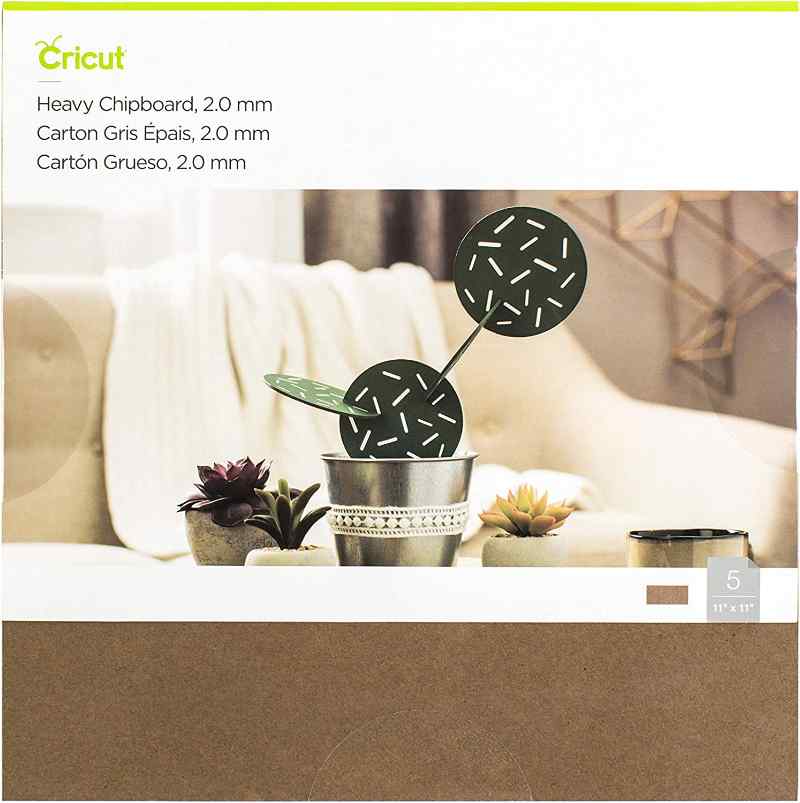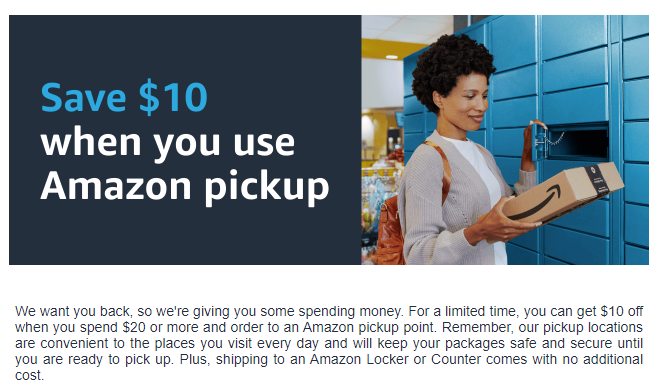Are you wondering about the differences between Cricut Design Space on your computer vs. Cricut Design Space on mobile device? Here’s a detailed comparison of features, usability and capabilities. 1. Installation & Compatibility Feature Windows & Mac Mobile (iOS & Android) Installation Download from Cricut’s website App Store & Google Play Offline Mode Yes, with […]
See More