Cricut has released four more exciting changes to Cricut Design Space!
- Learning Path
- Collections
- Fonts
- Add to Canvas
In my previous post, I talked about Cricut's addition of Editable Images.
As of the writing of that article, there were only 117 editable images available, only four of which were free.
As of the writing of this article, Cricut has increased the number of Editable Images to 2,028, of which 14 editable images are free.

Editable Images can speed up your craft creation processes, so it may not be a bad idea to upgrade your Design Space to Cricut Access (if you haven't done so already).
One of the things I'm loving about being a Cricut Access subscriber are their Cricut Access™ Exclusives for members!
Aside from being able to get past mystery boxes, there are also deep discounts on popular Cricut items of up to 70% off!
For example, as a Cricut Access member, you can take advantage of the discount to get a 30 (yes, three-zero) StandardGrip cutting mats for $2 each!
If you're still on a previous version of Cricut Design Space and want to get to the latest version, go to the hamburger menu in the top-left of Cricut Design space, click on it and scroll down to Settings.
When the Design Space Settings dialogue box pops up, you can change Application Experience from Live to Beta. This will allow you to see and test out the newest features coming down the pipe for Cricut Design Space.
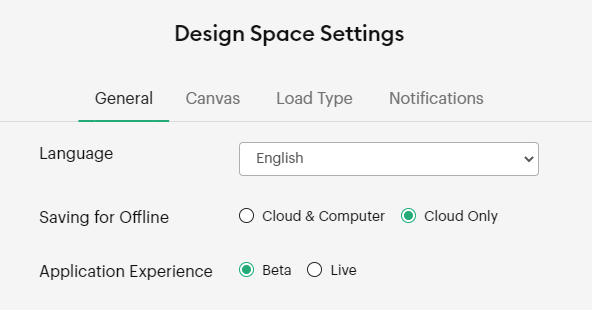
I created a video on the newest features!





