Playing With Shapes in Cricut Design Space: Roscoe
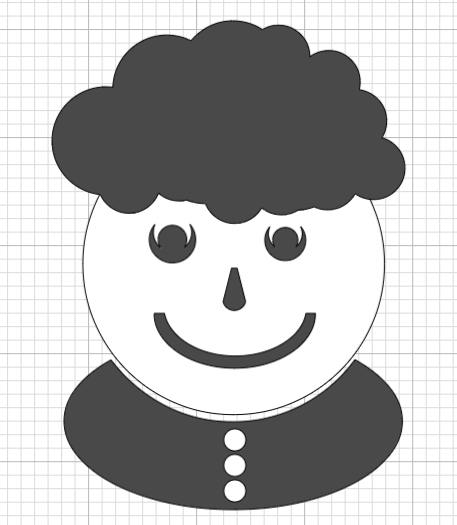
I fiddled around with shapes, slice and weld to see what I could do to make a character. I call him Roscoe. He got a little better-looking each time, but he won’t be dating any time soon! ? Check out his button-down, y’all. He thinks he’s cute! I probably need to think about making him […]
Playing with Simple Shapes in Cricut Design Space: Puzzle Piece
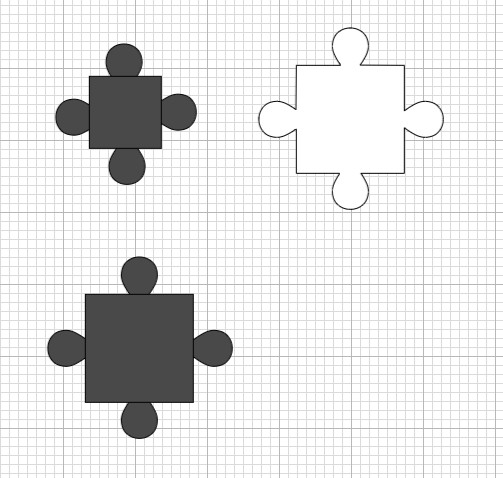
I fiddled with making puzzle pieces in Design Space. I wish there was a “snap to” feature in Design Space, so that when you put corners next to each other, they’d snap in place. I was thinking it would take half the time to cut the puzzle, because only half the pieces would need to […]
Cricut Blade Holder
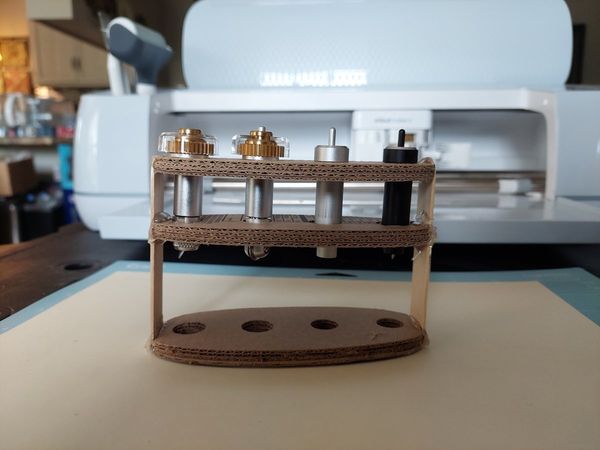
My first attempt at a custom blade holder. The middle piece is on upside down and backwards, and it’s leaning. Fail! There’s also another reason the blade holder is a fail. I made it for the four blades I’ve been using, but I forgot I also purchased the perforation blade and QuickSwap™ housing, even though […]
Magnetic Puzzle Cut on the Cricut Maker 3
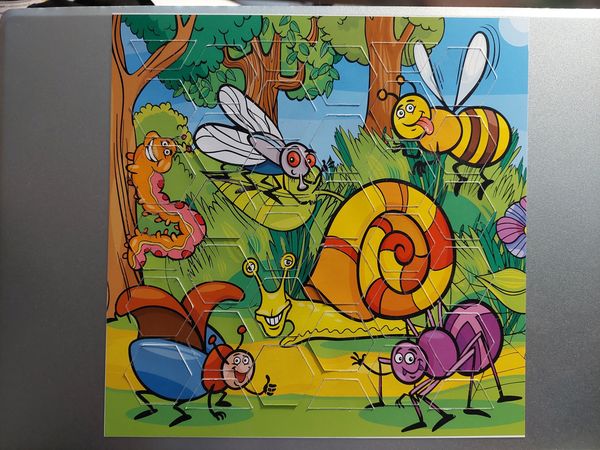
I tried Cricut’s SnapMat feature last night, and it wasn’t as easy as all the YouTube videos I watched made it appear to be. I did finally get it to work, but I was sweating by the time my iPad finally snapped the mat. Whew! What I didn’t pick up on or failed to pay […]
One More Time…

A few days ago I learned when using the Cricut Knife Blade that Design Space will prompt you to check to make sure your cut has gone completely through before you unload your mat. If it has not cut all the way through, then you can keep pressing the “go” button for more and more […]
Why I Got a Cricut?

I’ve actually been learning to hand-cut wooden jigsaw puzzles on my scroll saw, which I intend to sell when I get better at it. I’ve included some of my practice cuts. The price tag (for customers) on hand-cut, one-of-a-kind-pattern-cut wooden jigsaw puzzles is high, and I wanted a way to offer different price points for […]
Puzzle with Adhesive Foam Base on Cricut Maker 3

This one’s going to the nieces, because one of the pieces has a gash out of the edge, but I was happy to complete the whole thing. Photo paper from Dollar Tree on adhesive foam from Walmart for the puzzle. Cardstock from Walmart for the box. Chipboard for the puzzle piece from a puzzle that […]
Proper Media Placement on Cutting Mats
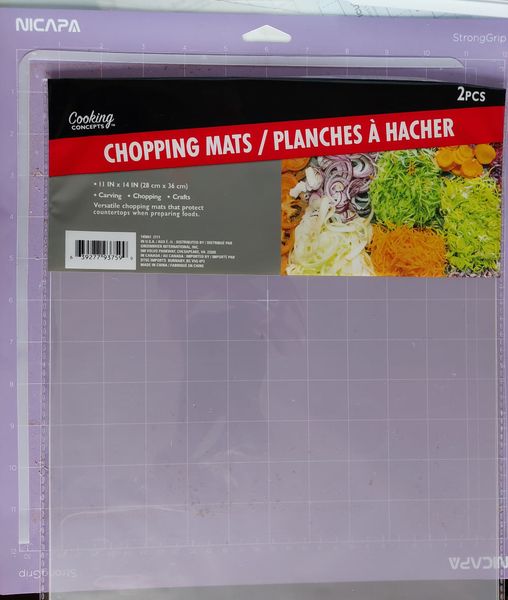
Okay, so I got tired of cutting my projects too far down from the top and too far over from the left, so I took one of these chopping mats I got from Dollar (25) Tree (2 for $1.25) and made myself a nice, sturdy top-and-left guide. To be clear, it’s not the Cricut Maker […]
Cutting Non-Adhesive Foam Sheets with the Cricut Maker 3
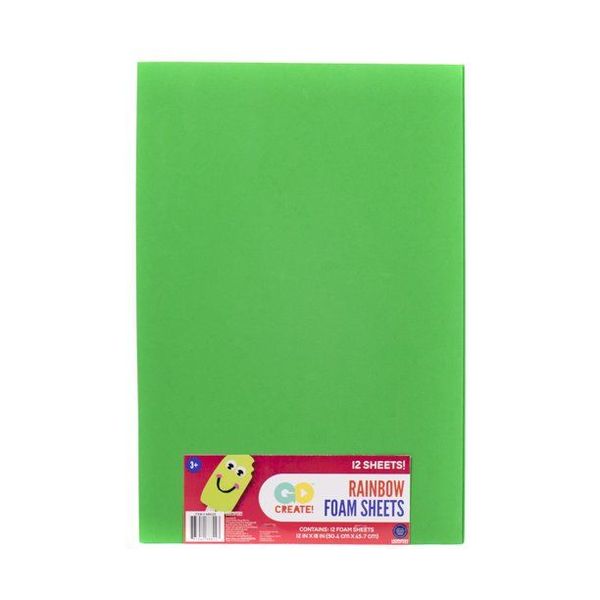
I’ve attached an image of the Go Create! brand foam sheet from Walmart that I cut, which does not have the adhesive on one side. From a distance, it doesn’t look like it was actually cut through at all, but if you zoom in on it you can see the cuts. Then when you bend […]
What Cricut Blade is Best?
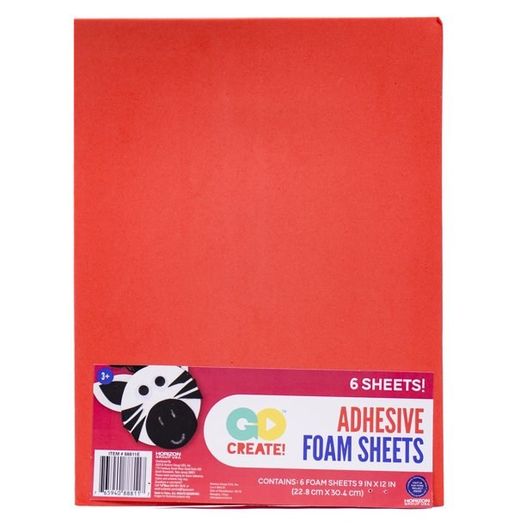
I’m learning that just because you think a blade will work better on a specific medium does not mean anything! If you do not test it, you end up wasting time and that particular medium. I was trying to use my knife blade and my deep point blade on what I considered thick adhesive foam, […]
