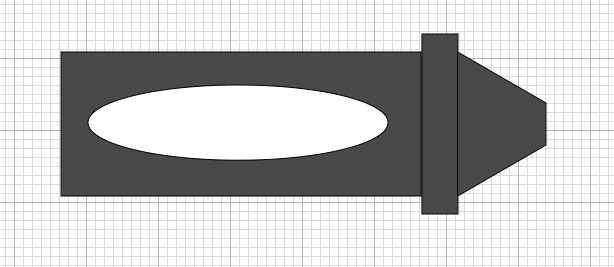I fiddled around some more with free shapes in Cricut Design Space, and I made this crayon. I also realized I can rotate it counter-clockwise, make the left part shorter (which would become the bottom) and it could be a fire hydrant. ?
For anyone who's wondering why I'm doing all this fiddling when I can just go to a site that sells pre-made files and grab something quick and easy, I was reading in the terms and conditions on one such site that I have access to use their files for as long as I'm paying (doesn't apply to the free files). Once I stop paying for non-free files, then I'm no longer allowed to make new products with those paid files.
This is absolutely not an issue for me, and I think it's also a fair term. However, since it is the case, I want to be able to make my own files so I'm not solely dependent on files I may not be able to use when I stop paying the site's membership fee.
Hence, the reason I started SVG Tuts.
So… this is what all the fiddling is about, and I'm starting with simple and free shapes, because it seems like a good place to start and work my way up to more complex stuff. I could do it all in Photoshop or Illustrator, too, since I've been using and teaching those applications since about 2006, but I decided to start with Cricut Design Space's free options, because it doesn't hurt to learn how to manipulate a different tool. ?
What do you think of my crayon/fire hydrant?