Okay, so my Cricut journey is off to a rocky start.
I was cutting my first file yesterday, and mats 1 and 2 of 3 went well, and then when the cutting of cardstock on mat 3 was about 98% completed the power light on my Cricut Maker 3 started repeatedly flashing from white to red.
I went to the Cricut site to see what it was all about and followed their instructions.
When I turned the machine back on and went to load the mat again it wouldn't go all the way into the pass-through slot, and then I heard this terrible noise and was like, “What the hooey?!”
I looked on the back of the Cricut to see (what I thought was) a silver sliver of metal, and I was like, “Where the hooey did that come from?!”
So I got back on the computer and searched for “cricut silver piece of metal pass through slot” (or something like that) and learned that it is what Cricut calls a Cut Strip, and it “protects the floor of your cutting machine in the unlikely event that your blade cuts through your material or machine mat.”
Since I have only had my Cricut five days [four days when this happened last night], you can imagine that I was not happy to see the cut strip completely blocking the pass-through slot as I was attempting to cut my first project!
Even more frown lines formed on my forehead when I read that “the cut strip sits in the channel directly below your machine's carriage clamps” and should not at all be interfering with the pass-through slot, much less completely blocking it.
So…
I did another search on “cricut maker 3 cut strip issues” (or something like that) and came across a Reddit discussion where a few commenters were saying this is a known issue.
When I went to the Cricut site and started the chat, I got the following, very frustrating reply from the chatbot:
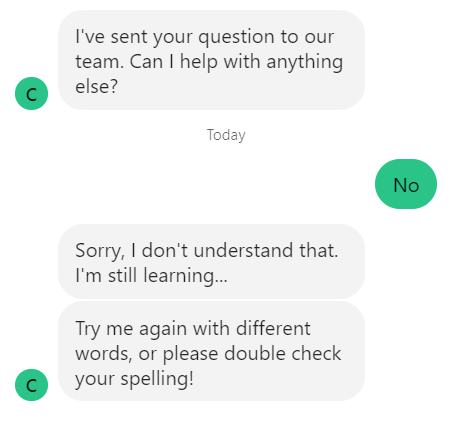
UPDATE [29 March 2022]: I decided to get some sleep and try again today, and I got the following information after chatting with an actual human:
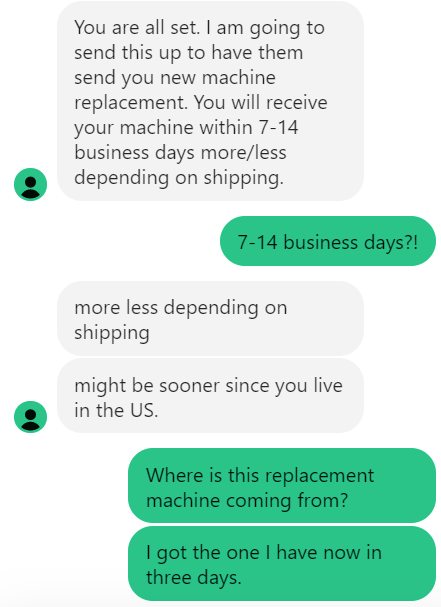
I was annoyed by the time they said it would take to get the replacement, but it is what it is, so I didn't allow myself to get too down about it.
UPDATE [31 March 2022]: I woke up to an email that said my replacement machine had shipped. Yay! It went on to say I would have my replacement by 02 April 2022. Another yay!
UPDATE [02 April 2022]: Unfortunately, Saturday came and went without my replacement machine showing up. ?
UPDATE [04 April 2022]: Finally, my replacement machine arrived.
I did get a nice surprise when I logged into my Cricut.com account, though.
They had added $30 of credit to my account.
I think it was to make up for the delay in me getting my replacement.
Thanks, Cricut! ?




