Using the Crayola Washable Super Tips Markers and my Cricut Maker 3 to color.
My version is up top.
The following is the Cricut Design Space version.

Originally, I started out with a Design Space file of three cupcakes in a row [Design Space ID #M34141A90].
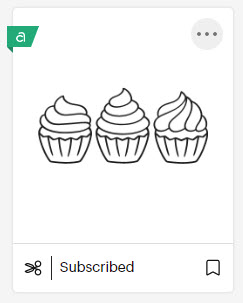
I then put the three cupcakes in a triangle fashion, duplicated the sets several times, made the sets different sizes, space them out and then put the hearts, stars and circles between them.
I realized after I started the Make It process that I didn't have all the correct colors in the Crayola marker set, so I took some creative license.
As you may have noticed, the smallest cupcake trio (on the left) didn't work out that well, but I plan to slap a sticker over that and use the whole thing on a puzzle board! ?
I think with a different marker set that has the right colors, this will look much better. Also, thicker markers will make the lines blend more.
I used the multiple offset hack to do the fill.





