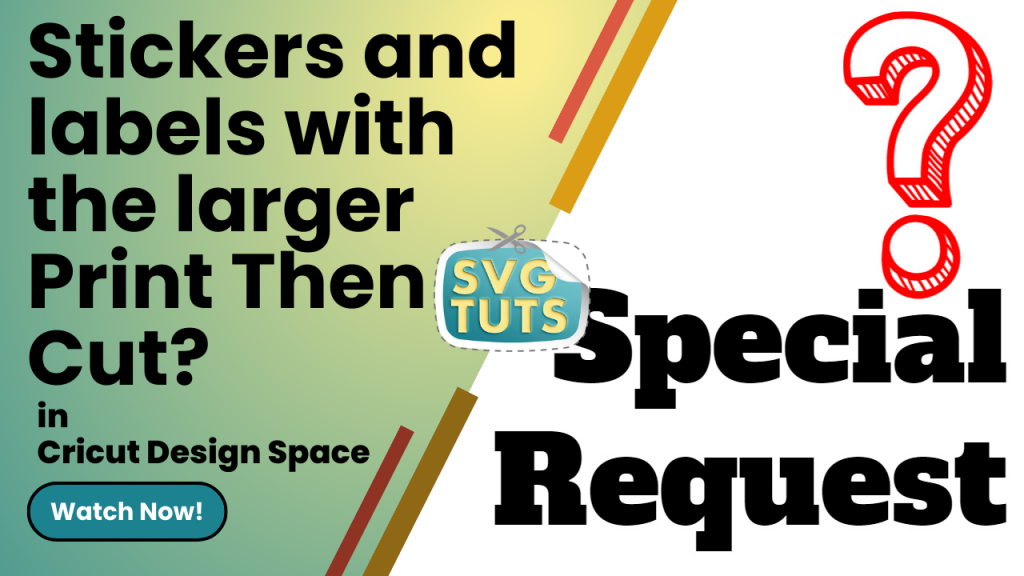Use the Silhouette Connect™ Card to Send Your Projects Direct to Your Silhouette Cutting Machine
Everything You Need to Know About the Silhouette Connect™ License Key Card The Silhouette Connect™ License Key Card is a game-changing tool for crafting enthusiasts and professionals alike. Whether you’re an avid user of Silhouette cutting machines or just starting your journey into the world of custom designs, the Connect software bridges the gap between […]
Cricut Design Space Combine Tool: Weld vs Unite

You can follow along in Cricut Design Space using all free assets. In this video, I walk you through the difference between Weld and Unite. Link I mention in this video: ✅ Creating Puzzle Pieces with 2 Shapes | Cricut Design Space Links to some of my favorite places to get assets [listed in alphabetical […]
More on Cricut Print Then Cut – Focus on Flattening

You can follow along in Cricut Design Space using all free assets. In this video, I hone in on an aspect of the Cricut Print Then Cut process that seems to be tripping up several of the folks who have reached out and asked for further help after watching one or both of my previous […]
More on Cricut Print Then Cut [For Carol]: Group vs Flatten & How to Flatten the Right Way
![More on Cricut Print Then Cut [For Carol]: Group vs Flatten & How to Flatten the Right Way More on Cricut Print Then Cut [For Carol]: Group vs Flatten & How to Flatten the Right Way](https://svgtuts.com/storage/2023/02/How-To-Keep-Cricut-From-Cutting-Each-Object-1024x576.png)
Carol was having issues with group vs. flatten. As I was following her description in the comments, and duplicating the design she was explaining that she made, I discovered mid-video WHAT her issue was and WHY even after flattening her design her Cricut machine was still cutting out each object. Links to some of my […]
Create an Easter SVG Cut File in Cricut Design Space Using One FREE Shape

In this video, I walk you through how to create a row of cute, little bunnies with text at the top and bottom of your bunny line… ALL FOR FREE. Link I mention in this video: ✅ Cricut Design Space Release Notes 2017-07-20 Links to some of my favorite places to get assets [listed in […]
How to Reduce the Number of Cricut Machine Cutting Mats in Cricut Design Space

https://youtu.be/9AvJeisvXJk In this video, I walk you through how to reduce the number of cutting mats for a single project. This capability was introduced into Cricut Design Space on 20 July 2017. Link I mention in this video: ? Cricut Design Space Release Notes 2017-07-20 Links to some of my favorite places to get assets […]
Create a Shiny Text Effect SVG Cut File with PhotoPea for FREE
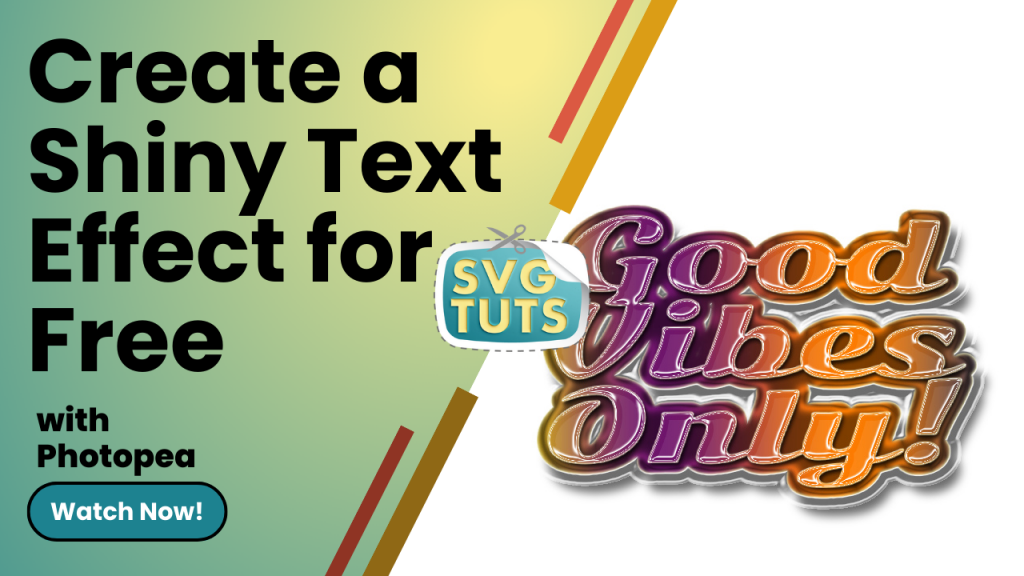
In this video, I walk you through how to start with a blank canvas, add some flat text and then make that text look like shiny plastic… ALL FOR FREE. Links I mention in this video: ✅ PhotoPea [free] ✅ Brave Browser [free; blocks ads by default] Links to some of my favorite places to […]
Cricut Design Space Update v7.29.147 – View Similar Images
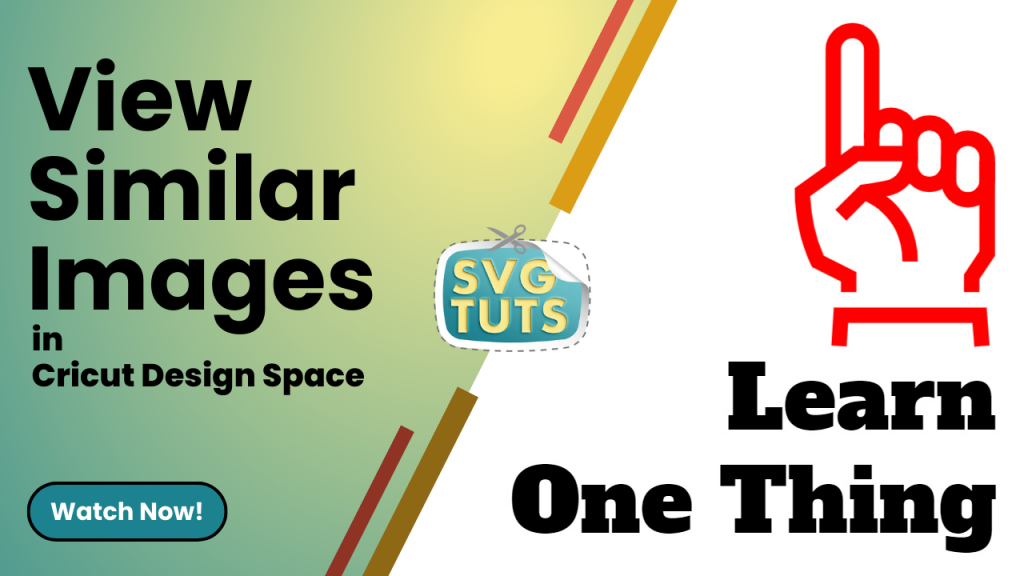
Have you ever found an image in Cricut Design Space that is very close to what you want but wonder if there might be another image even closer to what you desire for your project? In this video, I walk you through the Cricut Design Space beta version 7.29.147 feature of View Similar Images. Links […]
Cricut Design Space Update v7.27 – Edge Scaling

Follow Up Question About Stickers and More with Larger Print Then Cut in Cricut Design Space